The eBiz BlogIf you enjoy our posts, please share them using the social media options to the left or end of each post. Thursday, August 28 2014
Make It For The CustomerWhen all is said and done, small business website development is a task you undertake primarily for the benefit of your website’s potential users. Don't make it something out of the ordinary because you think that would be cool. That's a recipe for unhappy visitors who leave quickly out of frustration. If you’re wondering how to build a small business website that will be easy and even fun to use, the answer is to remember the needs of your prospective users first. Start by making sure your site is accessible to a range of different users. Users of mobile devices, users with slow connection speeds, and users with older equipment. But don’t stop there. Instead of designing navigation features according to what looks good to you, look around at other well established and high-traffic websites to see what they are doing. Don't Try To Re-Invent The WheelWhen it comes to designing your website’s navigation tools, don’t get creative. Web users are accustomed to seeing the same conventions repeated from one site to the next, and they’ll get confused if they arrive at your site and find that it looks completely different from what they’re used to. Visitors should be able to easily navigate throughout your website without having to think too much about it. Give Lots of OptionsNot every visitor will want to move through your website in the same way. Some will want to browse for information by subject matter while some will want to search through posts in chronological order. Users shopping for products may want to sort items by style, color, size, type or another means of classification. Make sure you give your users the full range of search and browsing options and allow them to narrow down their choices using every possible classification. Drop-down menus are great for this. Where They Are and Where They’ve Been
Build Trust With ConsistencyIf your objective is to get visitors to contact you or buy your products then that's less likely to happen if each page of your site is organized and styled differently. Basically, if your website is sloppily put together then nobody is going to trust you with their business. Don't go crazy using different fonts all over the place with multiple variations in sizing and color. Keep things simple and professional looking. Usability is an important aspect of building a small business website. Once you think you’ve got a good web design, test it out on as many potential users as you can. Feedback can be invaluable when it comes to creating an enjoyable experience for your visitors. Comments:
|





 Your small business website won’t do you or your customers any good if it’s difficult and confusing to navigate and use. Keep your customer’s needs primarily in mind when designing your small business website. By following standard web design conventions, you can make it easy for your users to figure out where on your website they can find the information they need.
Your small business website won’t do you or your customers any good if it’s difficult and confusing to navigate and use. Keep your customer’s needs primarily in mind when designing your small business website. By following standard web design conventions, you can make it easy for your users to figure out where on your website they can find the information they need.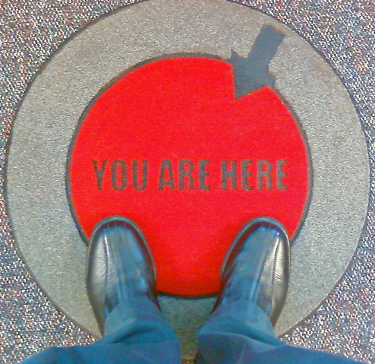 A road atlas would be less than helpful if you didn’t know your starting location. By the same token, your website users need to know which page they’re on if they hope to navigate to another page. If you navigate to any major website, you’ll see a primary navigation bar showing all the main pages on that site. The page you’re on will be highlighted in some way. When you hop to another page, the hypertext or menu button for the one you’ve just visited will change color. This helps people know how they are moving through your site. In this way, you can let users know where they are, where they’ve been and where they have yet to go, so that the process of navigating through your website doesn’t get too confusing.
A road atlas would be less than helpful if you didn’t know your starting location. By the same token, your website users need to know which page they’re on if they hope to navigate to another page. If you navigate to any major website, you’ll see a primary navigation bar showing all the main pages on that site. The page you’re on will be highlighted in some way. When you hop to another page, the hypertext or menu button for the one you’ve just visited will change color. This helps people know how they are moving through your site. In this way, you can let users know where they are, where they’ve been and where they have yet to go, so that the process of navigating through your website doesn’t get too confusing.